|
||
 |
 |
| Home | About Us | Services | Benefits | Industries | Contact |
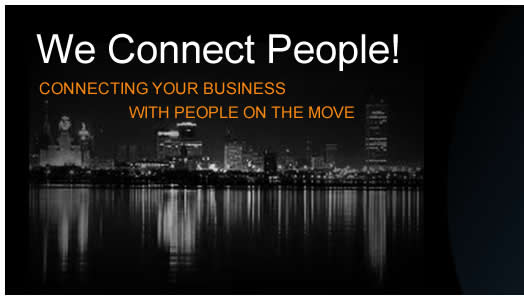 |
 |
 |
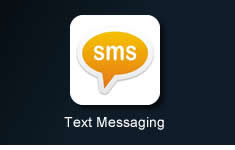 |
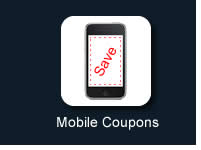 |
SMS Text MessagingSMS Text Messaging with WorldLink Mobile allows for companies and businesses to send out information to mobile phones. There are several ways to utilize our SMS Text Messaging program as highlighted below. Blasts Utilizing the blast feature, it allows for a user to select from databases of mobile phone numbers to either send a message right away or have it scheduled to be sent. These are generally short notifications to notify your clients of either a special or promotion, news, or an upcoming event. After each message, it is important to include a phrase similar to "Reply with the word STOP to stop future messages" to allow for your clients to opt-out of receiving future messages from your company. Keywords
See how it works now! Text "WorldLink" to 72727 For Updates! Auto-Responder The auto-responder feature allows for the user to create a keyword and to schedule out future messages that automatically happen. This is dependent on the time and date that the keyword is associated with. If you schedule a coupon, have your clients receive the next coupon in 60 days after the first one expires, automatically!
Businesses love to receive feedback from their clientele. This feature allows the user to create a question and offer different choices for them to choose from. When the person receives the text, they will then respond with their choice and the system will then record their response for quick viewing of results later on. Text-to-Screen Allow your customers to post their thoughts, pledges, votes, and more on a customizable displayed. A moderator feature is available if you prefer to monitor what people say and to delete the crazy responses. Once responses are received, they go right to the screen or to the moderator to be reviewed through an easy to navigate control panel. Survey
Trivia Engage your customers with some trivia and gain more opt-ins! Reward the contestants at the end for their participation and you get a reward yourself! More opt-ins for your database and more contacts to contact later on! Text-to-Win Another great way to gain more opt-ins! Encourage your people to text-to-win and have a designated winner, such as the 13th winner, claim a prize! Advanced options are available. Find out pricing and more information today by calling us at 1-855-299-MOBI |
Find Us & Share Us!
|
On A Mobile Device?
|
Contact Us!
|
||||||||||||
 You see the fliers everywhere with something like the following: "Text (keyword) to (shortcode) for (offer)!" The most popular SMS Text Messaging feature, the keyword. It is as simple as creating a keyword on a short code assigned to you with the response you want it to send back. You can create them for text coupons, virtual business cards, or even deliver a picture in a response. Keyword marketing is the most popular form in today's business world!
You see the fliers everywhere with something like the following: "Text (keyword) to (shortcode) for (offer)!" The most popular SMS Text Messaging feature, the keyword. It is as simple as creating a keyword on a short code assigned to you with the response you want it to send back. You can create them for text coupons, virtual business cards, or even deliver a picture in a response. Keyword marketing is the most popular form in today's business world! Voting & Polling
Voting & Polling